The other day I posted information about Readability, a great bookmarklet that strips away unwanted web garbage and presents text is a very reader friendly style. Since then I have come on two more web services that aid those interested in finding and reading some of the more interesting stuff on the web. The first, Instapaper, adds to the ease of bookmarking interesting web material for later review. The second, LONGREADS, is a growing database of pieces on the web that are longer than the sound bite format that now dominates the spare real estate of web screens and the even sparer attention spans that seem to predominate these days. I have now put these three together on my web browsers and on my iPod Touch. These are my suite of web reading tools.

Instapaper provides you with a tool to bookmark interesting web material that you would like to review later. Unlike bookmarking material in your browser, these bookmarks live in the Web cloud and therefore are accessible to you on whatever device you happen to be using. As you bump into interesting material ion the web you simply click on the “Read Later” button in your Bookmarks bar to save it. Later when you are ready for some serious reading you bop on over to your Instapaper page and there are all of your items. Instapaper allows you to organize these in folders and also download in various formats for reading on Kindles, iPads, and so on. See the screen grab to the left for a flavor, then go to Instapaper to set up your account and download the bookmarklets to install in your favorite web browsers.
OK. Now its time to make the reading experience more pleasant and productive. This is where Readability fits in.
I stumbled on this wonderful tool and want to share it. One of the frustrations of the Web is the enormous clutter of many web pages. This seems especially true of the magazine and newspaper style sites which feel compelled to have blizzards of sidebars, advertisements, and all sorts of other junk. Worst of all are the sites where there are moving Flash animations constantly distracting your eye from the content you might be trying to read.
Along comes this great bookmarklet. Readability from ARC90. Rather than use a lot of words, here are a before and after screen grab. You can guess which is which. Go to Readability and copy the bookmarklet to your browser tool bars. Then, try it out on this posting and see how much easier it is to read in text automatically sized to your needs and without the two sidebars present here.

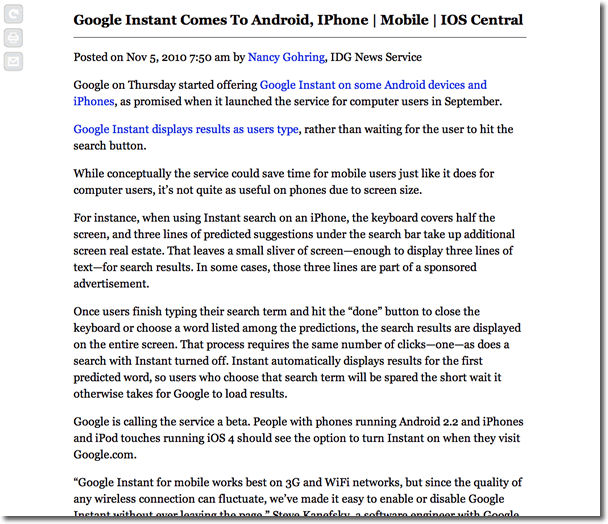 LONGREADS is a site that catalogs longer articles available on the web. You can search by length and keywords. It is a perfect closer to this suite of tools devoted to improving reading on the web.
LONGREADS is a site that catalogs longer articles available on the web. You can search by length and keywords. It is a perfect closer to this suite of tools devoted to improving reading on the web.
